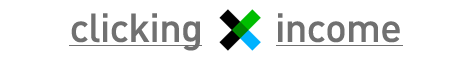The company has established a
latest gaming console company called Beijing eedoo Technology Ltd., which will manage the development of an entertainment console called
eBox. The console was first developed internally by Lenovo.
Microsoft, Sony, and Nintendo may soon have a new competitor in the console business.
Lenovo has developed a game console, called eBox, that will launch in China by the end of the year. According to Lenovo spokesperson Jay Chen in an interview with the Wall Street Journal, the company "saw game consoles as an area with growth potential."
Lenovo has been working on the eBox for a while, but it only recently split off a team of employees into its newly formed game company, Beijing Eedoo Technology. According to the Journal, those employees built the eBox with Microsoft Kinect-like functionality.
In an interview with China Daily, Jack Luo, president of Beijing Eedoo, said that his venture is "the world's second company to produce a controller-free game console, behind only Microsoft."
Lenovo's decision to break into the motion-gaming space with its console isn't much of a surprise. After Nintendo and its Wii enjoyed such success in that space, both Sony and Microsoft announced motion-gaming peripherals--the PlayStation Move and Kinect, respectively--that are scheduled to hit store shelves later this year. It would only make sense that a new entrant into the market would attempt the same strategy.
Lenovo will go head-to-head with the big boys in the video game console market, looking to snatch away market share from the likes of Microsoft, Nintendo and Sony.
On Aug 9, a team of some 40 Lenovo software engineers was spun off from the Lenovo Group to develop and market the "eBox", a platform similar to Microsoft's Kinect for Xbox 360.
The Kinect enables users to control and interact with the device without the need for a game controller.
The device leverages a user interface and reads user gestures with a webcam.
The spin-off firm, called Beijing eedoo Technology Ltd, was formed to rival well established brands including Microsoft's Xbox, Nintendo's Wii and Sony's PlayStation.
Lenovo Group, Legend Holdings and Legend Capital co-invested in the newly launched company. Officials refused to disclose investment figures.
"We are the world's second company to produce a controller-free game console, behind only Microsoft," said Jack Luo, a former department chief with Lenovo, and now president of Beijing eedoo Technology.
EBox uses a camera to track player movement, but unlike Nintendo's Wii or Sony's Move system, eBox can plot movements and translate them into onscreen action without the need for a controller.
"Our product is designed for family entertainment. EBox may not have exquisite game graphics, or extensive violence, but it can inspire family members to get off the couch and get some exercise," Luo said.
The company estimates up to 120 million urban families in China are potential buyers of the eBox.
If Beijing eedoo charges 3,000 yuan ($441.17) for every unit, more than 19 million Chinese families can afford one, according to a market survey conducted by Boston Consulting Group.
The survey also found that if the price falls to 2,500 yuan per unit, over 29 million families may be able to afford one.
"I expect more than 1 million eBox's may be sold annually after the first two to three years," Luo said.
He also revealed a dozen investment organizations have contacted Beijing eedoo, and new funding, estimated at around $10 million, will be injected into the venture by the end of this year.
"The long-term goal is to get the company listed," Luo said.
At present, 16 global video game developers have signed contracts to provide content to Beijing eedoo.
Kinect is expected to go on sale in North America this November, with a base price of $149.99 per unit. EBox will also make its debut this November.
Full details on the eBox haven't been divulged, but Lenovo did confirm that the console will arrive in China first. It hopes to bring the device to store shelves by the end of 2010, but may not hit the market until the first quarter of 2011.